Checking And Printing Termly Results In Bulk By School Admin
A School Admin can also check results both individually and in bulk for learners in a class arm just as the Form Teacher can as explained above.
But the school admin can check for not just one class arm, but for all class arms in the school.
To view results in bulk as school admin,
- Login to school portal admin
- Click on Exam Manager on the left navigation pane
- Click on Bulk Result
- Select the class and class arm you wish to check their results
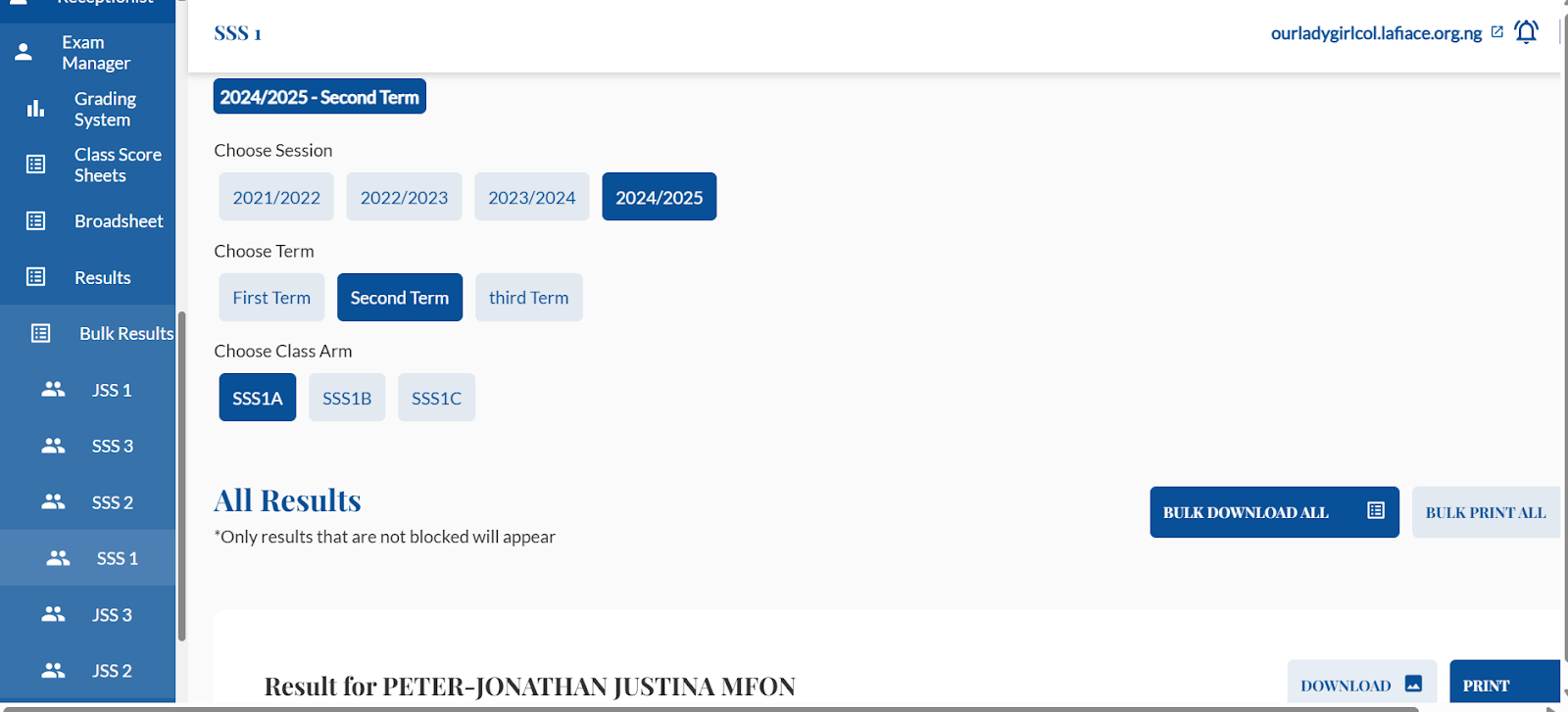
Only results that are not blocked will appear on the list of results.
For each class arm, the school admin can BULK PRINT ALL and can also DOWNLOAD ALL.